|
|
Well, readers, the time recently came for me to get a new computer. It came pre-installed with Windows Vista, which I wasn't too thrilled about, but I decided I'd give it a try anyway. I've been using Microsoft Windows systems my entire life, and most recently I had been using Windows XP.
At first, I was reluctant to switch over to Vista, not only because I didn't want to re-learn a whole new way of using a computer, but also because I had heard that Vista had a number of compatibility problems, among others. I was going to use the computer mainly for gaming, so having a lot of programs that wouldn't run would be a problem. I decided that if it got too bad, I'd partition my hard drive so that I could run both operating systems.
The Good:
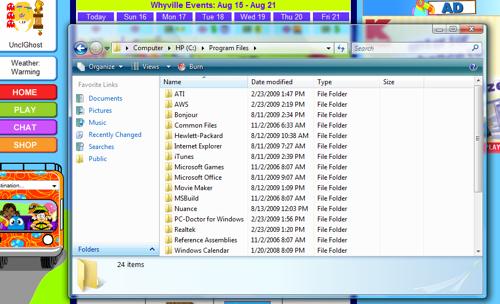
I like Vista's file browser system a lot. The full directory of folders is in a bar on the left for convenience, and rather than click the "go up a directory" button a lot, users can just click on a link in the destination bar, since it shows the full pathway, or switch to typing in an address if they prefer. There's also a very nice effect that makes the edges of windows translucent, as shown here, although it can cause lag if your computer doesn't have a lot of memory. There's a search bar feature in the Start menu that gets really fast results for anything you search, whether it's a file, a program, or a system tool.
The Bad
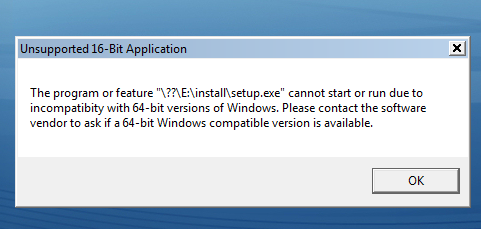
As it turned out, there were some compatibility issues after all, although all of the programs I found that it had trouble with were five or more years old. Part of this was also because I'm using a 64-bit version of Vista, so these programs may run better on the 32-bit version. There were also a number of annoying features that were on by default, such as a notification popping up every time you tried to do anything asking if you were sure you wanted to proceed, which could fortunately be turned off. Some kind of sidebar on the desktop designed to hold "gadgets" slowed down performance, especially in games, but that too could be turned off. When using a wireless antenna like mine, Vista kept searching for more networks every two minutes or so, which caused in-game lag, but a freeware program took care of this.
I'll still probably switch to Windows 7 when it comes out this fall, but overall I found Vista to be very underrated.
-UnclGhost
|