Hi Whyvillians! Don't you just hate doing those crazy reports? Typing or writing, using paper and pens! Does your school use projectors or Smartboards? If so, this is for you!
I am introducing the Powerpoint Creator! MAC and PC's have this. Just look for Microsoft Powerpoint on your desktop. If not visit www.microsoft.com and find the product. If this is already installed into your computer (which a lot of the time it is) it's free!
You also need blank CDs or USB Powerpoint. I will provide a link to purchase if interested.
Now we can start! Powerpoints are a computer generated essay/report/project created by you, in which you could bring into school, (if allowed) and show it in class. Most schools using Smartboards, allow this.
PowerPoints are easy to move around with too!
You could add pictures, music, transitions and tons of information! Here's a look on how to basically move around.
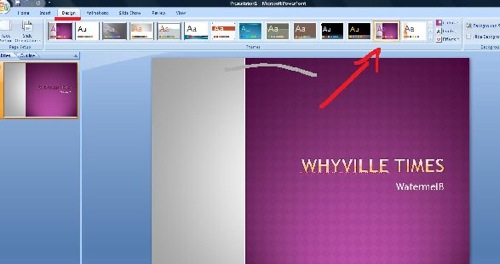
As you could see I am using Microsoft Powerpoint 2007. I have underlined in red "Design", where you could pick a design you want . . . see?
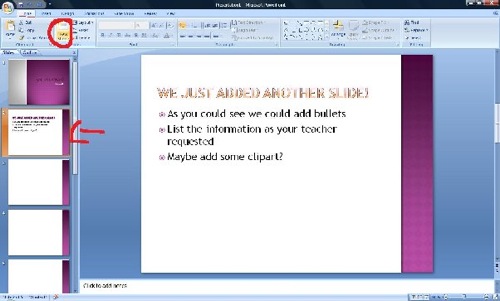
Now let's add another slide.
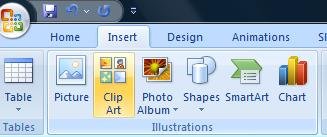
I also circled "New Slide" found under the home. Now I added some words. Just click!
Now let's add some clip art!
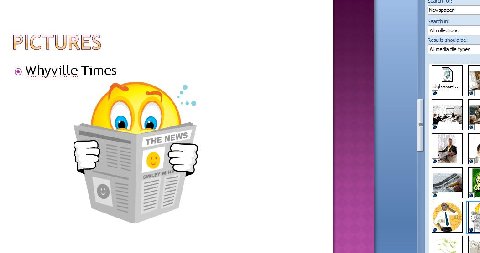

We just added some clip art! All you had to do was type in the keyword on the side bar, and that will put it up. Finally let's add some animation.
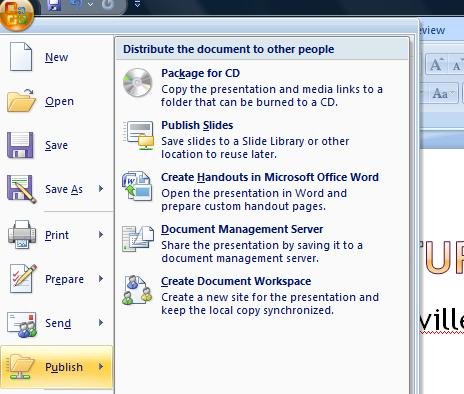
Now this is pretty easy. Just pick an effect and when it all plays it will make a heart, circle, loop, etc . . .
Then save it to a disc!
Click on Publish and Save to as disc, or find for the USB!
I hope you enjoyed this little tutorial.
~Watermel8
Author's Note: Like I said, here is the link to the USB along with a button press during presentations. http://www.amazon.com/Wireless-Presentation-Remote-Laser-Pointer/dp/B002V07IZW/ref=sr_1_7?ie=UTF8&s=electronics&qid=1261005297&sr=8-7. Remember to ask a teacher if this is allowed. Also here is a book if you would like to know more http://www.amazon.com/PowerPoint-2007-Dummies-Computer-Tech/dp/0470040599/ref=sr_1_8?ie=UTF8&s=books&qid=1261005297&sr=8-8. Thanks for reading.