|
|
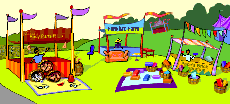
Now Open at the Whyville open-air bazaar...
|
Couches and Table Lamps, Oh My!
Improve your home design with nifty new furniture at the Furniture Farm
Just in time to catch your salary increase, the Furniture Farm has opened
in the Whyville Bazaar! Check it out today; but keep an eye on your wallet,
it's awful easy to spend all your hard-earned clams in a matter of moments!
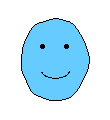
by Marty B.
Guest columnist
|
Due west of Whyville West, the
Whyville Bazaar offers three shopping locations -- Akbar's Body Parts R' Us,
Pepe's Brick
Emporium, and the Furniture Farm. For now, only the Farm is open for business, but both Pepe and Akbar promise they'll be ready to serve in
a matter of days.
For those people who were starting to think the selection of furniture for their living rooms was rather limited, the Furniture Farm is a veritable
haven of variety. Once you enter the tent, you'll find a table of
what the farm has in stock right now. As of the run of this week's paper,
that was 20 unique items, each with a large reserve behind it.
At the top of the page you're told how many clams you have, so you can keep an eye on your expenses. In the main part of the screen is the store's
selections. Below each piece of furniture is its price and a box where you can type in how many you want to buy.
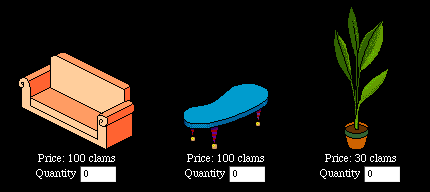
A Wider Selection:A glimpse of the Furniture Farm's main screen
Once you decide what you want, buying it
is pretty easy. Type in how many of each object you want
and press the Submit button at the bottom of the screen. A
check-out screen will come up, showing you the item (or items) you've
selected, how many of each you're buying, and the individual prices. Beneath
the picture (or pictures)
is the Total Cost of your purchase and how much Cash you have before
buying everything.
If you don't have enough money for the stuff, you'll only see the
Return to Store
button on the bottom right. If you do have enough, there will be a
Buy! button as well. Click on the Buy! button to finish the sale.
Up until you click, you can still back out. After you click, it's yours,
for better or worse! The Furniture Farm doesn't accept returns.
After clicking Buy!, the next screen shows you what you've bought
and gives a link to your living room, so you can place your new
furniture right away. If you don't have a house yet, you won't have a
living room to decorate, so go get one!
To keep things simple, here's a brief list of what to do and how to do it:
- Go get a house.
- Go set-up your living room.
- Now go to Whyville West, and then to the Bazaar.
- Go to the Furniture
Farm.
- Once you make your selections, click on the Quantity box beneath
each item and type the number you want, then click the Submit button.
- In the next screen, make sure all the right info is there, then click
Buy!
- In this last screen, you may go to your living room to place your new
furniture.
- Keep an eye on how much money you have; you can't buy on credit here
at the Bazaar!
Marty Buildenhammer works for Building Blocks Construction
as the head foreman for their City Hall restoration project. He is also
a free-lance designer and architect. Building Blocks Construction is a Myville company.
|
|