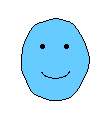
by Bigfoot Bill
Times Staff
|
As a Whyville Times investigative reporter, I am proud to bring you my report on the mail system that just arrived in Whyville this week.
As you all must have experienced, it's been tough all around trying to get in touch with people around Whyville. It's hard to catch people around, and we've had no way of setting up meeting times with each other. Some of the more innovative Whyvillians have been using the bulletin boards to do this, but now we have a much better solution!
It's been a long time in coming, but our very own message center is finally here. Look on rack on top of the bus. It's sitting right there next to your satchel. A blinking light will tell you if you have new messages. I've checked it out, and it's super easy to use. Nobody's ever confused me with a rocket scientist, but I was able to figure it out pretty much all by myself.
When you click on tht little black thing with the antenna, this is what you will see:
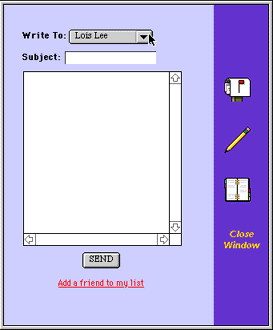 To send a message to a friend, follow these simple steps:
To send a message to a friend, follow these simple steps:
- Use the pull-down menu at the top to select a friend.
- Type in your subject in the subject line.
- Type in whatever it is that you wish to say in the big text box.
- Click the SEND button at the bottom.
Voila'! It really couldn't be simpler.
Now, the first time you go to your message center, you'll
find that you don't have any friends in that pull-down menu. You'll have to
find yourself a few friends before you can send mail. Click on the link at
the bottom "Add a friend to my list", and you'll find out how you can do that.
Now don't get me wrong: your message center is easy to use, but it's
by no means this simple. There are also many other neat features. Check out the purple tool
bar on the right:
- The mailbox icon on the top takes you to your mailbox (duh!). This is where you would go to see if anybody's sent you mail. If you see a message there, click on it to read it. When you are reading a message, you'll find some icons at the top of that page:



The arrows take you to the previous and the next message in your mailbox, and if you click on the trashcan, you'll delete the message that you're reading.
Make no mistake -- once you've deleted a message, there's no turning back...
- If you want to reply to the message you're reading, you click on the icon at the bottom of that screen, which looks like this:

- The pencil icon takes you back to the screen you see above. It's where you can write a message to someone. You write with a pencil, get it?
- That book icon is an address book, and it takes you to your address book. That's where you keep the names and addresses of your friends. Inside your address book, you can click on the name of your friend to go to that page in your address book. There you'll see a picture of your friend, as well as a place where you can jot down some notes on that friend.
Don't forget to click SAVE after you type notes in, or your notes won't get saved!
- To remove someone from your address book, go to their entry in your book and click on the trash can above their head. That's all it takes!
-
Here's something else handy for you to know: you can also send people who are not on your list messages by clicking on their picture in the Whyville Directory. When you're visiting someone's house in Myville, you can click on their picture at their house as well to leave them a message. Pretty much, whenever you see someone's picture (NOT someone's head walking around) in Whyville, you can try clicking on it to send some mail.
Well, that's pretty much all there is to say about that. Have fun with your new message center. My parting words of wisdom to you: "Use it, don't abuse it!"