Hi, I'm holiday50! This is the next article in the Game Guide series. Remember, each week I'll write a guide on the 5 games that give clams automatically. This week I'm writing a guide about the kinetic games at the Kinematic Attic. There are two games: Motion & Speed and and Speeding Up & Slowing Down.
Before you play any of the games, you need to remember two things. One, you can only play this game in certain chatrooms. These chatrooms are called ***game locations***. They are:
Airfield
Warp Wagon destinations
Bazaar
Beach North
Beach South
Club Scion
Scion Stage (during a Scion Owner's Event only)
Playground
Sportplatz
Ice Pond
Snowboard Mountain
Sector Y
Myville
WhyHouse Inside
Whyville Square
Whyville West
The second thing you need to remember is to have a calculator handy! This game involves a little bit of math.
Now, you're ready to play the games. First, click Kinematic Attic on the Destination bar. You'll see a scientist with Frankenstein's bride's hair. Her name is Penny and she's holding a stack of books. Click the books.
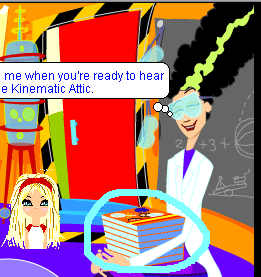
You'll see two headings: Motion & Speed and Speeding Up & Slowing Down. Let's start with Motion & Speed.
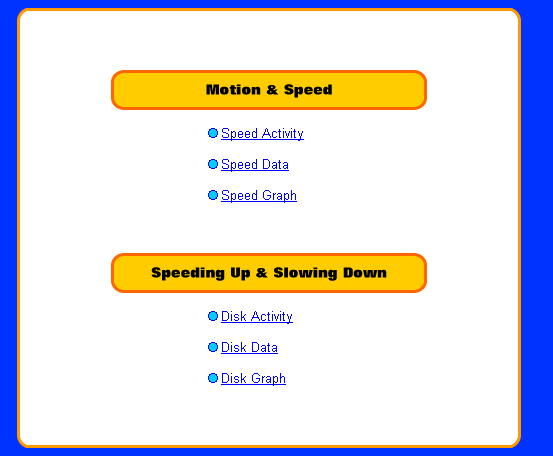
Motion & Speed
To see the instructions for this game, click Speed Activity.
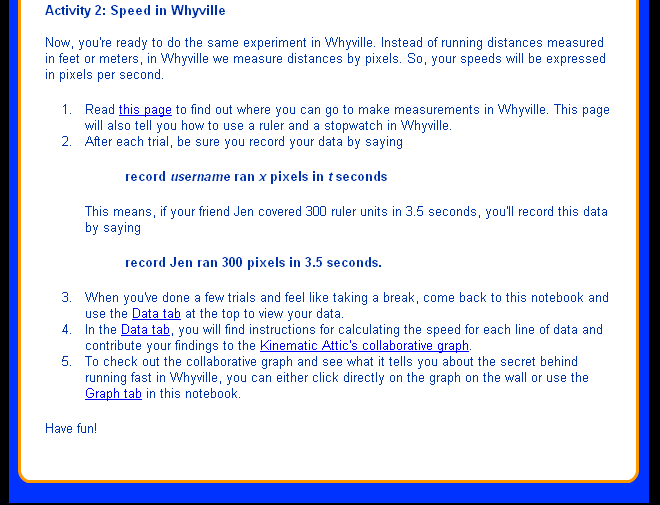
Go to one of the ***game locations*** from the Destination bar. Then say: ruler
A ruler and a stopwatch will appear at the bottom of the screen.
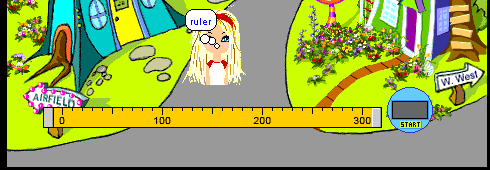
Position yourself at the start of the ruler and click the timer. Then click where you want to stop moving to. The stopwatch will time how long it takes you to move to this number of pixels. Let's say I click 300 pixels. The stopwatch will count how long it takes me to move from 1 pixel, to 300 pixels.
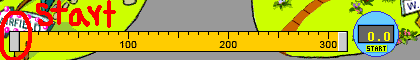
After you move from one place to another, click the timer so it stops timing you. Now you need to record your data. To do this, say: record username ran x pixels in t seconds
username = your username, or a friend's
x = number of pixels
t = the time/how long it took you
Example: record holiday50 ran 300 pixels in 3.7 seconds
After you've recorded some data, go back to the Kinematic Attic. Then click the stack of notebooks. Now, click Speed Data. Beside each piece of data, you'll see a CIRCLE on the left and a RED X on the right. To delete data, click the red X. To record the data, click the circle. I'm going to click the circle:
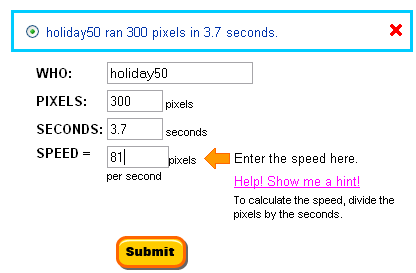
Wow, some of it's filled up for me already! Now click Help! Show me a hint! You'll notice the speed box is empty. You need to find out the speed, and here's where you need to use your calculator! To calculate the speed, divide the pixels by the seconds.
300 divided by 3.7 = 81 pixels per second
Type the answer in the SPEED box. After that, click SUBMIT.
Speeding Up & Slowing Down
For the instructions to this game, click Disk Activity.
Speeding Up & Slowing Down is VERY similar to Motion & Speed! First, go to a ***game location*** from the Destination bar. Then, say: disk At the bottom of the screen, you'll see a purple disk, a stopwatch and a ruler.

The object of the game is to record how long it takes the disk to move to a certain number of pixels. Choose what number of pixels you want the disk to move to, by saying: start disk at x pixels per second
Example: start disk at 100 pixels per second
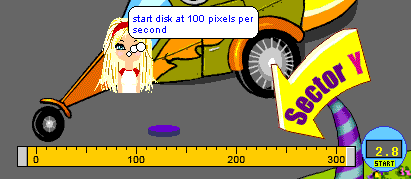
You'll see the disk slide across the ground, to the number of pixels you picked. Click the stopwatch to time the disk. When the disk stops moving, click the stop watch to stop timing. To record this data, say: record disk stopped at tt seconds
tt = time
Example: record disk stopped at 2.8 seconds
Now, return to the Kinematic Attic. Click the pile of books. Then click Disk Data. Click the circle next to the data you're recording. In this game, the deceleration rate box is empty so get out that calculator again! To calculate the deceleration rate, divide the initial speed by the number of seconds. For example: 100 divided by 2.8 = 36 pixels per second
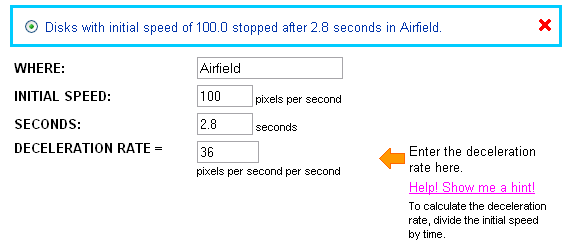
When you're playing these games, ask yourself these questions: What affects movement for you or the disk? If you have a lot of face parts on, do you move slower or faster? Also, what affects the movement of the disk? When you record your data, you'll see a graph with other Whyvillians' results. You'll also see a BBS. Post your thoughts in the BBS and solve the mystery of movement on Whyville.
Game Rating: 3 stars out of 5.
This game is really easy, and it doesn't take a lot of time. A good strategy for this game is to collect all the data first. Then record all of your data. It saves time instead of collecting the data, then recording it, then going back to the chatroom to collect the data again. The clam reward is 5 clams for each data you record. That's not a bad amount! I recommend this game to anyone who's looking to make 5-50 clams.
Hasn't anyone ever told you not to play with your food? Next week's article is about the Cafeteria's Nutrition Games.
holiday50