|
|

Into the great wide open A three-
dimensional view of Myville.
|
On Foot with Bigfoot Bill
So much to do, so little time. That's what you may say to yourself
when you learn you can now walk through the streets of Myville.
And that's why I, "Bigfoot" Bill, decided to share my
recent adventure to that fair town, and how I made it out alive! If you'd
like, you can
read my story and re-enact it here.
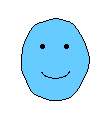
by Bigfoot
Times Staff
|
From Whyville West, downtown Myville is just a click away, and that click
lands you at the corner of the City Hall Square. The first thing I saw
were the
bright red arrows directly in my path. Now, in the jungles of Brazil,
bright red can
indicate danger, like poison dart frogs or coral snakes. However, since
I'd come for adventure, I decided to risk clicking the arrows. As it
turns out, I simply
moved forward one step.
I soon determined that these arrows are the main way to travel in Myville.
If you prefer, the arrows on your keypad will work just as well. Up takes
you
forward one step, down takes you backwards one step (you won't turn
around), and
left and right turn you to face another direction.
Walking towards the top of the map,
I found that hitting (or clicking) the forward arrow key rapidly lets you
"jump" past a
stretch of road. Three clicks equals one block.
At first, it's very confusing when the screen blanks after you've clicked
to turn,
but you'll find that the wipe-out moves from one side to another; when you
go
forward, it will wipe out from the center. Walking backwards, of
course, gives the reverse of going forward.
After travelling north for almost two blocks, I decided to turn around.
As I did, I came to face one of the houses along the block, only to
discover an
encouraging "Go In!" icon replacing the forward arrow. Clicking it, I
found
information about the house and its owner (Mark). "Go In" will be very
useful
for getting to know my neighbors!
In order to get back from the information screen,
click on the "Take a Walk" link. Using your back button on your browser
will
take you back to your original starting point.
My next thought was to go see how my house looks from this point of view,
so I checked my map to see how far away it was. 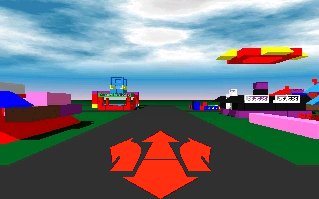 As a side note, I
especially
like how the map shows you where you are and what direction you're facing
via the yellow dot and line. This helped me choose a nice scenic route in
which
to head on my trek home. As a side note, I
especially
like how the map shows you where you are and what direction you're facing
via the yellow dot and line. This helped me choose a nice scenic route in
which
to head on my trek home.
Starting from in front of Mark's house, I turned left, and then jumped
down the road
two steps. Turning left at the corner, I then took my time to look at
each house behind,
next to, and across the riverbank. I wish I had the time and space to
tell you all about the
amazing designs and incredible structures I saw everywhere!
As I took the bridge across the river, I experienced a momentary
blindness; from what
I've been told by an official spokesman of Myville, this is to be expected
for a little while
as things get worked out, and we need not be alarmed. Just use the red
arrows to continue
on past the blind spots.
Just past the bridge, I turned left and walked towards the bottom of the
map. The
houses immediately along the riverfront must be lovely in summer weather
like
we've been having! As for my house, it's near the far end of Myville.
Look for the
brown front window and the yellow chimney; that'll be it! "Go In" to my
house
and you'll see me, the guy with the big moustache.
Finally, after many discoveries and a few minor adventures, I arrived
home. I think
I'll let you take it from here---I've had enough walking for one day!
These big feet
of mine are pretty tired. And now that you know where I live, do come
back and visit!
Whatever you do, drop me a line
and let me
know where you've gone and what you've seen.
That's all there is from Bigfoot country. Have yourself an adventure out
there!
In summary:
- Arrows can be clicked or the keyboard used to move.
- Left and right will turn you, but going backwards will not affect the
direction you're facing.
- The screen blanks out when you turn, in the direction you're turning.
- One click down the road equals one-third of a block.
- The map shows you where you are and what direction you're facing via
the yellow dot and line.
- You can find your house by using the Panoramic View link.
- "Go In" lets you see who owns the house you're looking at.
- "Take A Walk" lets you go back to where you were at just before
clicking "Go In".
- Blind spots are to be expected for a little while longer.
|
|