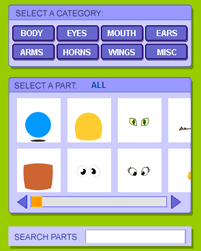|
|
Creating a WhyPet When you click on the WhyPet Creator in the Pet Store, you'll get to create your very own custom pet using all the different colors and parts that are available. First, choose a body by clicking the "BODY" button in the "SELECT A CATEGORY" box. Then simply click the body you like. You can change the color of your pet by using the color picker at the bottom of the screen. To see what other parts are available, click the different category buttons and scroll until you find something you like. To select a part, simply click on the part and it will automatically pop onto your WhyPet's body. Some parts can be moved up or down by dragging the part. If you want to overlap parts, use the "MOVE FORWARD" and "MOVE BACKWARD" buttons to arrange them. Make something cute and fuzzy or totally outrageous. Whatever you choose, you can't modify your WhyPet once you've purchased it -- so make sure it is exactly how you want before you click "BUY ME"! If you want to start over, click "CLEAR". Once you buy a WhyPet, it will appear on your WhyPets Page along with the food, treats, and accessories that you own. Visit your WhyPets Page by clicking on the WhyPets icon at the top of any screen. Click on any of your pets to view its Pet Certificate, which shows your pet's birthday, completed training and more!
|
|
| |||||||||||||
|
| |||||||||||||